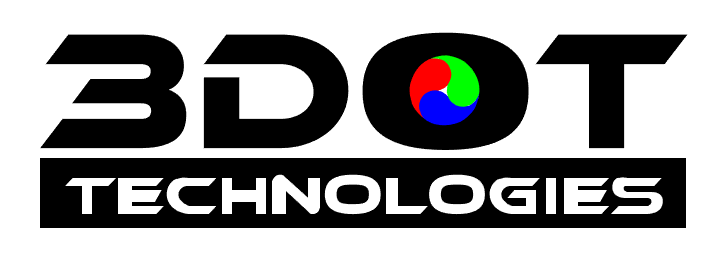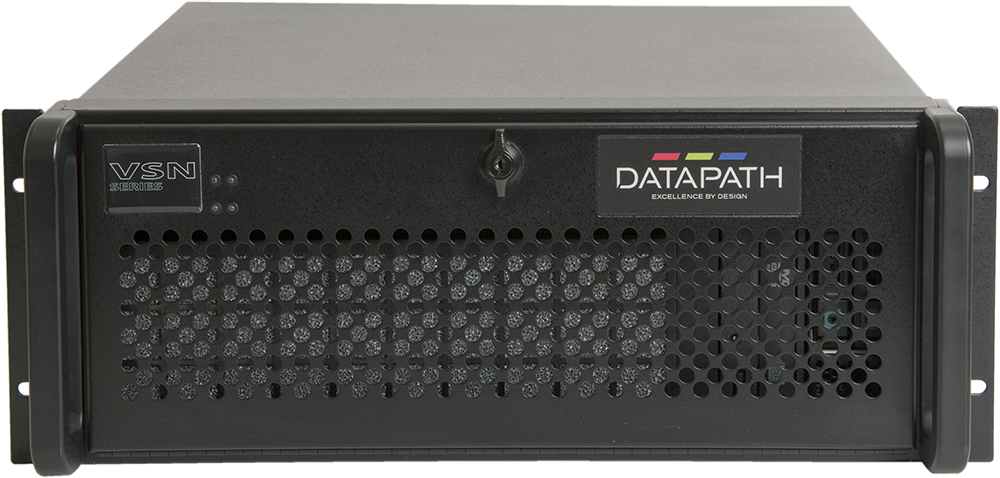Wall Control Software, by Datapath
WallControl 10
Advanced Software. Simplified Interface.
Video Wall Management Software
Available on Datapath's VSN and iolite range of video wall controllers, WallControl 10 allows users to easily control output sources such as IP feeds, video captures and local applications. These sources can be controlled by WallControl 10 when the most elaborate and complex wall scenarios are required.
Available in both standard and Pro versions

WallControl 10 Standard
WallControl 10 software provides users with the interface needed to quickly and effectively manage video walls of any size in real-time.
Create templates and produce zones on your video wall for easy placement of content.
Deploy templates over a single screen, multiple screens or an entire video wall.
Template a window to group multiple pieces of content together.
Select and crop particular areas of interest from a snapshot of your source and deploy them to the video wall.
Decode up to 8 IP streams.
Manipulate sources with full keyboard and mouse functionality (KVM).
Place text over windows to name and identify video wall sources quickly.
Use borders and frames to surround content with a chosen colour to group source types or prioritise content.
Add On-Screen Display (OSD) text with borders and frames to identify, group and prioritise sources.
WallControl 10 Pro
WallControl 10 Pro edition has been designed for companies with larger scale video wall operations. It is ideal for installations, which have multiple video walls, which require a greater number of IP decode streams, or would like distinct levels of access to the video wall.
MultiWall – Multiple walls can be viewed on a single WallControl 10 interface or screen. Users are able to add and remove content as necessary.
User Rights Management – Users can be assigned access rights on a per wall basis. Individual roles can be granted differing permissions to affect the changes that can be made to a given wall.
Unlimited IP SQX sources – Decode as many IP SQX streams as the installed hardware will allow.
Banners - Create banners with text or RSS feed content to scroll across the video wall.
Asset Management - Users can create and store On-Screen Display, carousel and border settings in the Asset Manager for re-use in different layouts across multiple video walls.
Vision Streaming - WallControl 10 Pro users can now stream captured Vision sources over the local network to a Datapath ActiveSQX card or any standard RTSP decoding software (such as VLC) for remote monitoring, processing or recording.
Key Features
Web Interface
The WallControl 10 Web Interface allows users to connect to the video wall from any compatible browser on laptops, phones and tablet devices.
Users can select which wall they wish to change and then will be presented with the available layouts. They can use the ‘Snapshot’ feature to receive an image of what is being displayed on the wall.

User Rights Management
User rights management can be deployed on each VSN system. Users can be assigned roles on a per wall basis based on their Windows log in, with each role allowing access to a subset of sources or layout files.
For example, a user may have restricted access on video wall 1, whilst a second user may restricted access on video wall 2. An administrator then may have full access to all video walls.
Multi Wall
Multiple walls can be easily set up using the WallCreator wizard and if required each wall can be assigned a unique set of sources or video resources.
WallControl 10 allows multiple walls to be delivered by a single VSN system. Walls in seperate areas of a building can be independently driven from a single location.